Company Surge™ for Marketo demo from Bombora on Vimeo.
Use Bombora’s integration with Marketo for:
- Account Scoring & Workflows: Bombora integrates as a custom field on the Company or Contact level, which means we fit seamlessly into the existing workflows and processes you’ve already created.
- Personalize Content & Messaging: Know what to say to your prospect accounts based on their topics of interest and have higher quality conversations.
- Contact Segmentation: Segment contacts in your database based on their interests and stage in the purchase cycle for more targeted engagement.
- ...and more.
Align your Marketing and Sales Teams
As B2B marketers, you know the world has changed. You're expected to do more with less and we need access to data...big time.
Learn how you can practically apply Company Surge® Intent data directly in Marketo to better align sales and marketing.
Set Up Your Integration With Marketo
Follow these steps to install the Bombora integration, and configure lists, reports, and workflows, and build our recommended custom configurations.
Installation of Company Surge for Marketo
There is a one-time configuration required to set up Company Surge™ for your Marketo account. The following outlines what you need to do and why:
Download the full User Guide for step-by-step information.
In Marketo:
- Enable ‘updateAt' attribute for your instance.
- Create a new role for Bombora in your Marketo account.
- Create API Only User permissions in your Marketo account.
- Create LaunchPoint service to enable Bombora to make a call to your Marketo account via API.
- Gather Munchkin ID info to enable Bombora to connect Company Surge™ data to your Marketo account.
- Creating a ‘Custom Object’ to create a place in your Marketo account for your customized Company Surge™ dataset.
- Creating ‘Custom Object Fields’ to enable mapping of Company Surge™ data against your database of contacts in Marketo.
- Finally, validate Integration via Bombora to configure Marketo authorization credentials.
- And select topics, and create topic clusters. Watch this video for help.
If you need help with the configuration of your Marketo account, please contact your Bombora Customer Success Manager.
Build Smart Lists in Marketo using Intent Data.
Company Surge® for Marketo arms you with the knowledge of which of your target businesses are demonstrating an increase in intent on what clusters and topic interests. While Bombora aggregates data on the company level, Company Surge® data is appended on the person level using a custom data object. This provides many benefits but requires some foundational work to make the data actionable for your marketing programs.
To get the most of your investment, follow these set-up recommendations (pages 4-6) to create lists with Intent Data.
Note: There are many ways to activate Intent Data in any marketing automation platform or ABX strategy. See our Playbooks for more ideas.Build Smart Lists in Marketo using Intent Data.
If you’re subscribed to multiple clusters, some businesses may be showing intent across several clusters. Creating a segmentation program is an effective way to set cluster priorities and help ensure individuals are not added to multiple campaigns or nurture programs at the same time.
Additionally, Marketo segmentations help to:
- Create dynamic content in emails and on landing pages
- Group analytic and email insight reports
- Simplify Smart List filtering
Please note, Marketo Segmentation does not allow Marketo or Salesforce custom objects to be used as filters. Therefore, Smart Campaigns are used to control membership of static lists that add/remove people from the segmentation. Steps for creating these static lists are outlined here (pages 8-12).
Note: There are many ways to activate Intent Data in any marketing automation platform or ABX strategy. See our Playbooks for more ideas.When a target organization is showing intent across two or more clusters, it’s a stronger indicator of their interest in your products or services. Adding a cluster count custom field in both the contact and lead record that aggregate the number of clusters spiking in Salesforce and syncing that information over to Marketo is an easy way to help your sales team prioritize their target accounts, and for you to action against this information for marketing.
Learn how to set up this advanced configuration on pages 12-15.
Create a field in Marketo to display the last time a person was interested in one or more of your topic clusters.
Learn how to set up this advanced configuration on pages 15-18.
There are many ways to get value from Company Surge® for Marketo across your marketing initiatives.
- Nurture Campaigns - Re-engage with dormant contacts that are demonstrating active intent for your products or services.
- Contact Segmentation - Segment contacts in your database based on their interests and stage in the purchase cycle for more targeted engagement.
- Personalize Offers - Customize offers based on interest and stage in the purchase cycle for more relevant engagement.
- Lead or Account Scoring - Add more value to leads generated from companies or contacts demonstrating intent for your products or services in your scoring models to better prioritize sales resources.
- Account-Based Marketing - Leverage Company Surge® data to prioritize target accounts and focus programs on contacts or accounts demonstrating intent across channels such as LinkedIn and Facebook.
What data is available in Marketo?
Bombora monitors the content consumption activity of millions of B2B organizations and enriches your Marketo contacts with data on which topics have an increase in intent at their respective organizations, as well as the state and country where that intent is coming from. The intensity of the in-market intent is represented by a Surge Score and added to Marketo contact profiles in the form of custom objects.
How often is my Company Surge® data refreshed?
The data is automatically refreshed every 7 days.
How many rows and columns are added to Marketo contacts?
The number of rows and columns is dependent on the number of topics in your subscription. The maximum is 14 columns and 25 rows.
Is Company Surge® for Marketo included in my Company Surge® subscription?
Company Surge® for Marketo is not included with your subscription. Please contact your Bombora account representative for more information.
Is the surge activity on the contact or the account level?
Bombora monitors surge activity on the account level, but the data is appended to Marketo on contact level.
How often are new contacts I've added to Marketo matched?
New or modified contacts are matched nightly.
Which Marketo platform integration capabilities are used by your integration
Bombora uses the Marketo's Rest API integration capability.
How does this affect my Marketo API call limit?
This is dependent on the number of contacts in your Marketo instance, the quality and accuracy of your Marketo data, and the number of topics in your subscription. Please reach out to your Bombora account contact for more information.
Does your Marketo integration create custom fields?
No, Bombora uses custom objects only.
How do I get support if I have questions?
Please contact support@bombora.com or your Bombora account representative.
Activate Intent Data for Sales and Marketing in Marketo
Now that you have integrated CompanySurge® for Marketo, you’re ready to activate the data across your marketing programs.
Please note that in all the below example use cases, it assumes that you followed all the steps from above including:
- built a Smart List for each cluster
- built a segmentation program
- built a multi-cluster segmentation with a cluster count custom field in a CRM and Marketo
Nurture your leads and accounts using Intent Data in Marketo
Email nurture programs are core to Marketo and essential for generating MQLs. With the knowledge that a target company is showing intent on your relevant cluster(s), you can further segment your emails by Marketing and IT departments for more targeted messaging. If there is no response from the prospect after several emails, sales can follow up with an email or call.
Creating a sales task for high value leads.
When a target company is showing intent across a multiple clusters, you may want to have the appropriate sales rep call that lead immediately and bypass your nurture program. One way to alert your sales team of this opportunity is to create a sales task in Salesforce for lead follow up.
See full instructions in this activation guide (pages 12-13).
Leverage Company Surge® for digital advertising
Using Marketo’s LaunchPoint service to extend your reach of target prospects or orchestrate account-based initiatives is an effective way to use Company Surge® data. This can help create a more holistic marketing campaign that engages prospects across channels they use like LinkedIn, Facebook, and Google.
Please note you must add the channel partner you wish to use (e.g. LinkedIn) to your instance as a LaunchPoint service.
There are many ways to get value from Company Surge® for Marketo across your marketing initiatives.
- Nurture Campaigns - Re-engage with dormant contacts that are demonstrating active intent for your products or services.
- Contact Segmentation - Segment contacts in your database based on their interests and stage in the purchase cycle for more targeted engagement.
- Personalize Offers - Customize offers based on interest and stage in the purchase cycle for more relevant engagement.
- Lead or Account Scoring - Add more value to leads generated from companies or contacts demonstrating intent for your products or services in your scoring models to better prioritize sales resources.
- Account-Based Marketing - Leverage Company Surge® data to prioritize target accounts and focus programs on contacts or accounts demonstrating intent across channels such as LinkedIn and Facebook.
What data is available in Marketo?
Bombora monitors the content consumption activity of millions of B2B organizations and enriches your Marketo contacts with data on which topics have an increase in intent at their respective organizations, as well as the state and country where that intent is coming from. The intensity of the in-market intent is represented by a Surge Score and added to Marketo contact profiles in the form of custom objects.
How often is my Company Surge® data refreshed?
The data is automatically refreshed every 7 days.
How many rows and columns are added to Marketo contacts?
The number of rows and columns is dependent on the number of topics in your subscription. The maximum is 14 columns and 25 rows.
Is Company Surge® for Marketo included in my Company Surge® subscription?
Company Surge® for Marketo is not included with your subscription. Please contact your Bombora account representative for more information.
Is the surge activity on the contact or the account level?
Bombora monitors surge activity on the account level, but the data is appended to Marketo on contact level.
How often are new contacts I've added to Marketo matched?
New or modified contacts are matched nightly.
Which Marketo platform integration capabilities are used by your integration
Bombora uses the Marketo's Rest API integration capability.
How does this affect my Marketo API call limit?
This is dependent on the number of contacts in your Marketo instance, the quality and accuracy of your Marketo data, and the number of topics in your subscription. Please reach out to your Bombora account contact for more information.
Does your Marketo integration create custom fields?
No, Bombora uses custom objects only.
How do I get support if I have questions?
Please contact support@bombora.com or your Bombora account representative.
Data is only as good as its Activation.
Follow the Bombora Playbook model to first understand how you intend to use the data in your ABX go-to-market strategy, which will help you determine how to set up reports and workflows with the Company Surge for Marketo integration.
- Plan: Build Intent Signals that align to your go-to-market (GTM) strategy.
- Activate: Apply those Signals in Marketo.
- Measure: Track your metrics against the GTM strategy based on the activation.
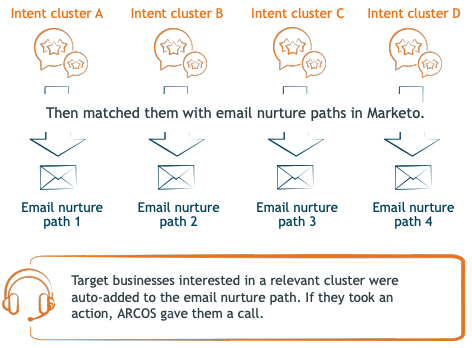
Customer Success: Arcos
Building nurture programs and pipeline using Company Surge® growth package and Marketo integration
ACROS created four distinct Intent topic clusters based on product use cases. Read how.
More resources:
View all our resources on the Company Surge for Marketo Integration.

