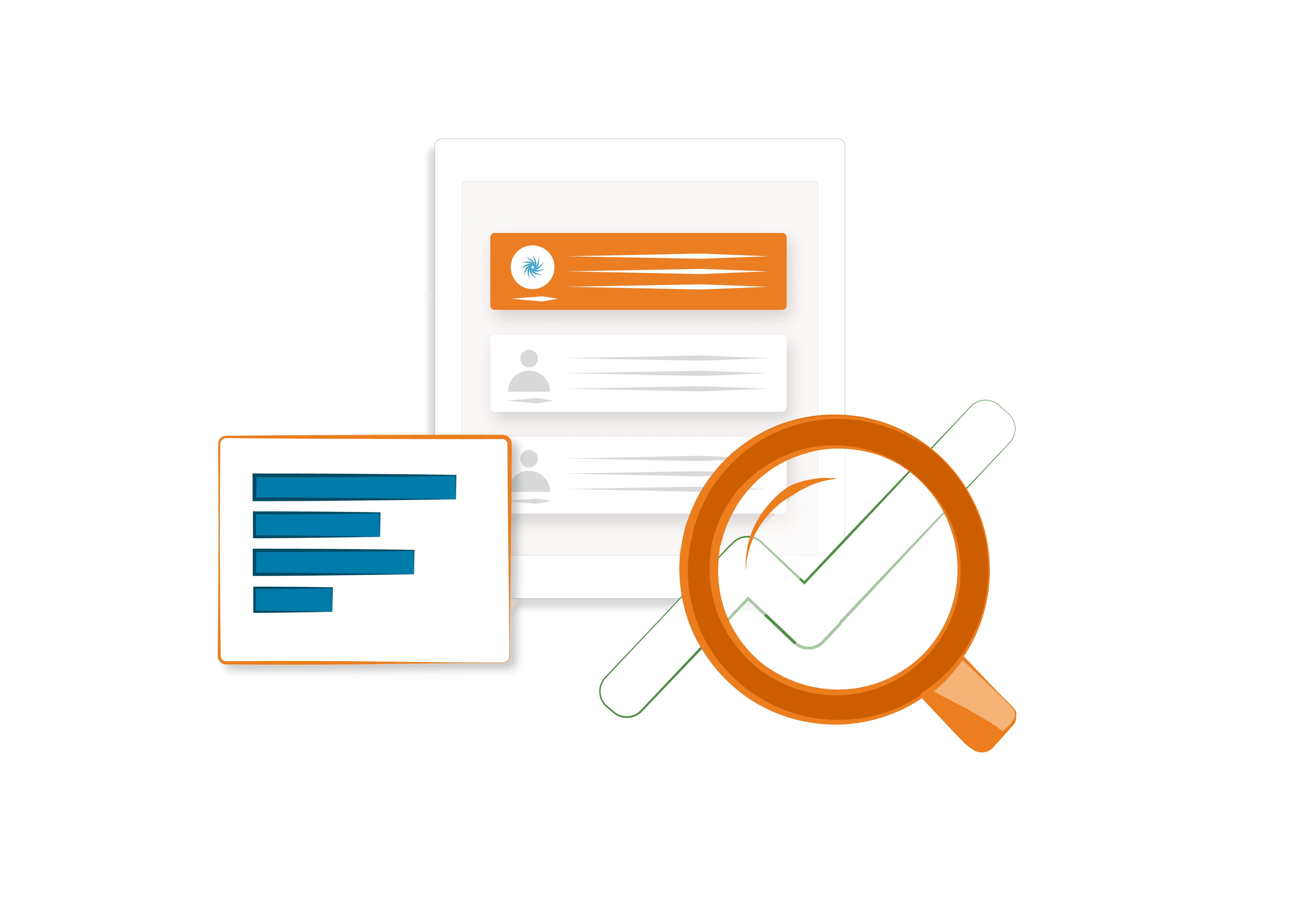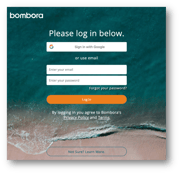How it works
More than just words on a page – using advanced machine learning, Company Surge® understands the meaning behind the words on a webpage to give you a true picture of your buyers’ interest and intent.
Get access & login
Users can access Company Surge® Reports in the Bombora User Interface.
How to create a Company Surge® Report in the UI
Watch the steps for how to log in to the Bombora UI and create a Company Surge® Report using Bombora's user interface.
Full tour of the Bombora User Interface (UI)
Users can access Company Surge® Reports in the Bombora User Interface.
The difference in location output in a Company Surge® Report
Learn the difference in "domain origin" and "intent by country" in the Surge output settings.
How to set topic thresholding within a Company Surge® Report
As part of your Signal, set the topic threshold to indicate the number of topics a business must be researching concurrently.
The difference in Summary and Comprehensive report outputs
Within the Custom report Builder, there are two options for output: Summary or Comprehensive. The Summary report provides the company surge data aggregated at the business domain level, and includes Information like company name, domain, average composite score and topic count.
Uploading a Target Account List
Bombora's Target Account List Manager gives users access to manage, view and edit account lists enabling your team to quickly and easily create company surge reports.

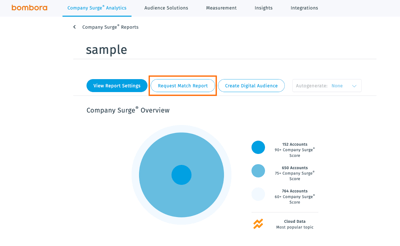
Estimate the audience before saving a Company Surge® Report
Within a Company Surge® Report, you can preview an estimated number of how many accounts you'll be served before saving the report.
This is helpful for:
- Saving time - It takes less time to estimate the accounts than when you save a report.
- Avoiding sending too many accounts to platforms - If your report is attached to a digital advertising platform (ex: LinkedIn) or the HubSpot Net New feature, you can see how many will be pushed in before actually pushing them.
Request a Domain Match
Within a saved Company Surge® Report, you can request a report that tells you which domains (accounts) within your target account list uploaded to the report are being monitored by Bombora.
This is helpful for understanding the percentage coverage of total domains being monitored compared to total domains showing Intent.
Using the Topic Cluster Manager Tool
Upload set clusters of like-minded topics to be used in multiple reports or Insights views by using the Topic Cluster Manager.
Using labels for your Company Surge® Reports for efficiency
You can add label(s) to organize your Company Surge® Reports and filter your reports in the dashboard view. Labeling your reports will save you time and provide clarity to everyone on your team using the Company Surge® interface.
Playbooks & use cases
Playbooks are instructions on how to interpret and use Intent data in certain marketing and sales use cases. Playbooks follow 3 steps: Plan, Activate and Measure.
Outbound Sales Prioritization
The most common Playbook that customers start with is Outbound Sales Prioritization. This Playbook allows you to prioritize the accounts with the strongest Intent signal so you can tackle account-based sales head-on.
Churn Prevention
For customer success teams, Intent data can alert you to customers who might be shopping around. The Churn Prevention Playbook will set up Signals that your CSMs can watch and act on with their accounts.
Pipeline Prediction
As a robust use of intent data within ABX, this Playbook is for marketing teams that are looking to leverage Bombora to identify accounts with spiking Intent across their entire total addressable market (TAM) to create an always-on stream of intent qualified accounts (IQAs) and to generate predictable pipeline.