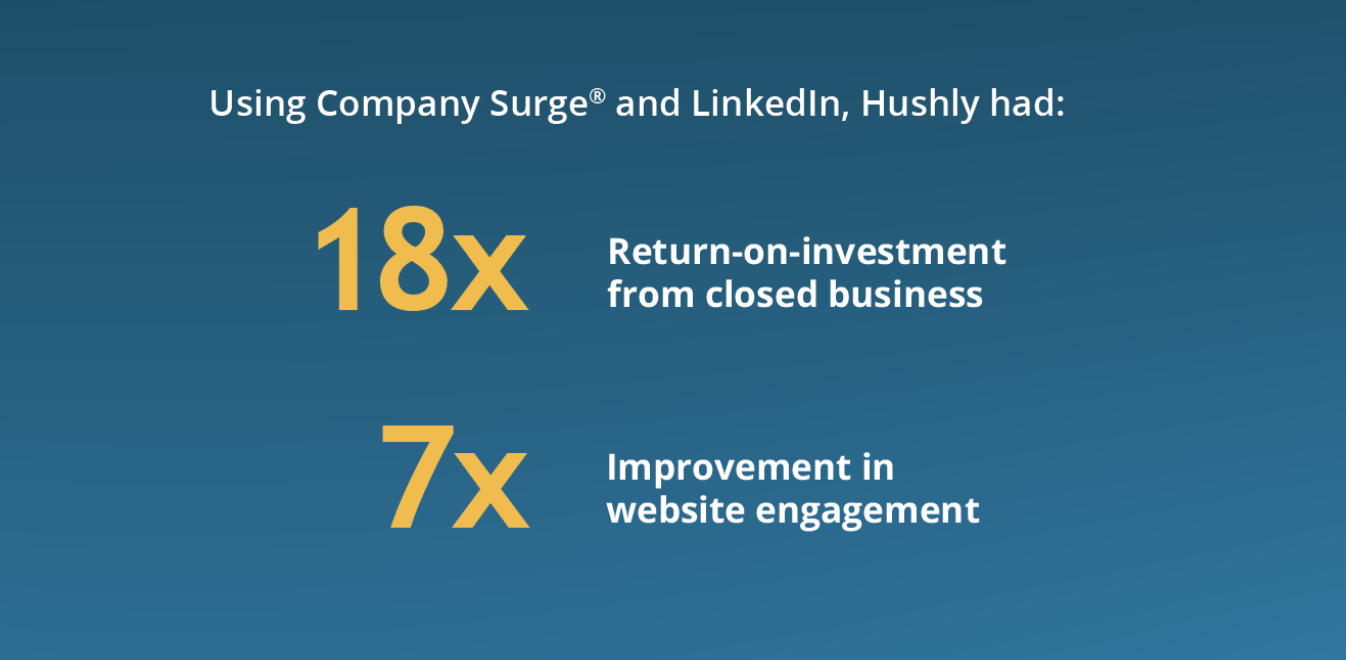Activate Company Surge® audiences directly in LinkedIn Campaign Manager for greater targeting in your Sponsored Content and InMail ads.
- ABM & Digital Advertising: Company Surge prioritizes in-market ABX accounts, so you can effectively spend your advertising budget and increase campaign efficiency.
- Identifying Net-New In-Market Accounts: Build Bombora Surge Reports for previously unknown, in-market accounts and advertise to them using LinkedIn Campaign Manager Sponsored Content.
- Crossell and Upsell within your Install Base: Activate Company Surge® audiences targeted to your current customers and introduce new or additional offers
- ...and more.
Connect Company Surge to LinkedIn
Follow these steps & best practices to connect your Bombora Company Surge UI and reports to LinkedIn Campaign Manager.
Connect to LinkedIn from the Bombora Company Surge user interface
In the Bombora user interface, you can grant Bombora access to create LinkedIn audiences on your behalf.
- Download the full LinkedIn Integration Guide
- Watch the video that follow the steps in the Integration Guide for connecting to LinkedIn.
Within the LinkedIn integration, customers should note:
- Bombora creates a new LinkedIn ‘Matched Audience’ automatically using Company Surge reports within the Bombora UI.
- There is not a Bombora Company Surge integration to LinkedIn Sales Navigator at this time.
-
In order for Bombora UI users to build reports that send accounts to LinkedIn, they must have a LinkedIn Marketing Solutions license.
- It can take 24-48 hours for the Company Surge® report to display as an audience on LinkedIn.
Surface new in-market accounts in Bombora Company Surge and send them to LinkedIn
Company Surge® reports in the Bombora UI can provide you with a list of previously unknown businesses that are actively researching your products or services.
Users can then segment these new accounts and send them to LinkedIn to target with top-of-the-funnel content and ads.
Learn how to segment new accounts in the Bombora UI here.
Use Bombora + LinkedIn for a full-funnel approach to your ABM
Create Company Surge Reports that reflect your go-to-market strategy as well as your advertising parameters such as budget and reach.
- Download best practices and ideas for using Bombora Intent data for Digital Advertising in LinkedIn.
- Download LinkedIn's tips for lead generation, advertising and content marketing, using Campaign Manager.
Data is only as good as its Activation.
Follow the Bombora Playbook model to first understand how you intend to use the data in your ABX go-to-market strategy, which will help you determine how to set up reports and workflows with the Company Surge for LinkedIn integration.
- Plan: Build Intent Signals that align to your go-to-market (GTM) strategy.
- Activate: Apply those Signals in Bombora, and send the lists to LinkedIn Campaign Manager.
- Measure: Track your metrics against the GTM strategy based on the activation.
Customer Success: Hushly
Hushly drives qualified demand using Company Surge® and LinkedIn advertising
Like most new brands in a competitive industry, Hushly had aggressive expansion goals and needed to ensure their budget was invested wisely. With Bombora Intent data, LinkedIn became the most valuable paid advertising channel for Hushly. Read how here.
More resources:
View all our resources on the Company Surge for LinkedIn Integration.